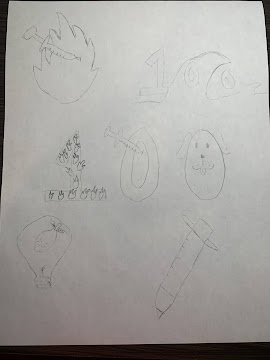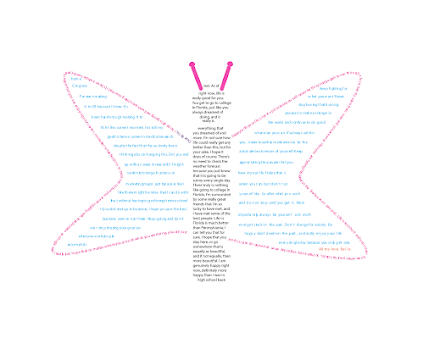Photoshop Tutorials
Spot healing brush tool: This tool was very intriguing to me because I feel like this is one that is often used in this program. I think this tool will be pretty easy to use because all you have to do is place it over the thing that you would want to remove from the image. The computer does the work for you, as it will look at the pixels surrounding what you are removing in order to fill that space. I might use this tool if there is a mistake or something that I want to remove or touch up from an image I am working with. I feel like this tool will be very useful to me. I found it interesting how they had to select "content-aware" before using the tool because that way the computer will recognize what is surrounding the content we are trying to get rid of. Straighten tool: I really enjoyed this video because sometimes when I take pictures, I don't have the perfect angle and I hate when my images are crooked, so this tool is interesting. I think this tool...